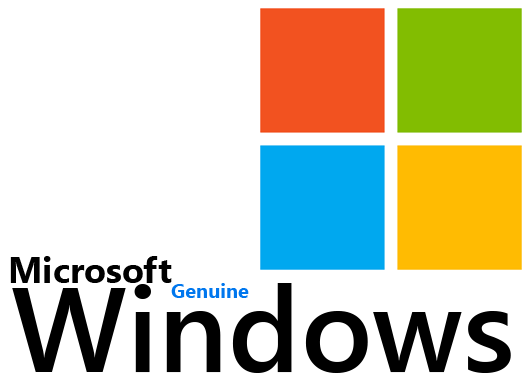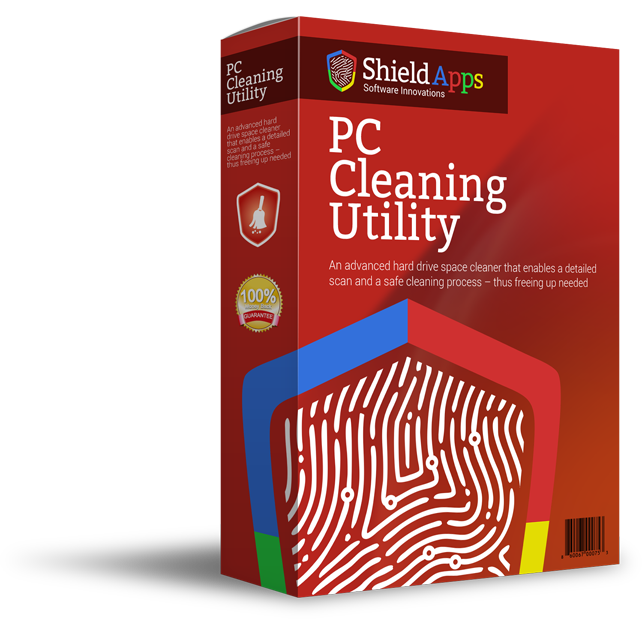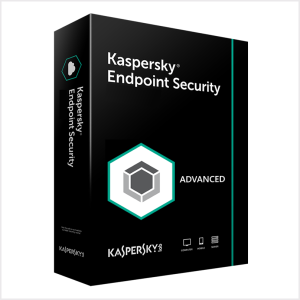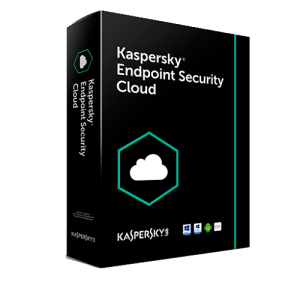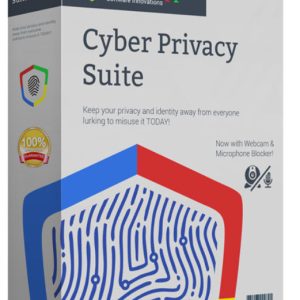With PC Cleaning Utility You Can Clear Your PC of Unnecessary Clutter!
Files can clog and crowd your hard drive but you can clean your PC with the PC Cleaning Utility. This is a system cleaner that makes cleaning your computer easy and safe. When your hard drive is clogged with files it can cause your computer to slow down and this usually happens over time. By using software like this you can clear any problematic files and prevent your system from crashing and freezing. With this PC cleaner, you can choose which areas you want to scan and clean. You can choose from libraries, virtual devices, junk files, temporary files, installation strings, system software, history, the Start Menu and more.
The PC Cleaning Utility software is quick and easy to install, it only takes a few minutes. It is not a long process and the settings make sure that it is not complicated and you will experience a smooth installation process. Don’t let a small job become a big job and save time by installing PC Cleaning Utility, that way you won’t need to spend time later trying to fix complicated system issues that could have been avoided.
Cleaning of Registry Issues
The PC Cleaning Utility software comes with an Advanced Registry Detection Technology that detects, moves or repairs registry files issues. It can also fix incorrect system configurations.
It Can Prevent Crashing and Freezing
The software will fix corrupt registry entries, corrupt system files, hidden issues in the operating system, missing DLLs, and much more. This ensures that you will not experience random freezing or crashing when you are using your computer.
It Features Defragmenters
Over time and after extended use, a computer’s registry can become fragmented. This happens when a lot of files are downloaded and deleted and because of the way files are saved on the hard drive. This can eventually cause the computer to run slower than usual.
A Start-up Manager Is Included
The start-up manager can be used to select which files should be open during the startup process of your computer. You can simply click which programs you want to start during the boot-up.
You Can Choose Which Areas To Scan
PC Cleaning Utility comes with a settings option where you can choose which areas of the computer you would like scanned and cleaned. You can choose from temporary files, system software, history, installation shrinks, libraries, virtual devices, the Start Menu and many more.
You Can Schedule Automatic Scans
This software also comes with the option to scan automatically. You can choose which day that you would like PC Cleaning Utility to clean your computer. Not only that but you can schedule a scan for every day, once a week and you can also choose the time.
This Software Is Easy To Install
PC Cleaning Utility is very easy to install and the process is not complicated. It is simple to install, use and it will save you time in the future as you won’t come across any complex system errors.
PC Cleaning Utility Is Compatible With:
- Windows 7
- Windows 8 series
- Windows 10
- Windows Vista
- Windows XP
-
System requirements for PC Cleaning Utility:
- Windows Versions: 7, 8, 10
- 2.4 GHz CPU
- Hard Disk Space: 100MB
- RAM Required: 4 GB
-
Instant Delivery
The products at MS Office Store are digital delivery only. You won’t be sent a disc or installation media in the post.