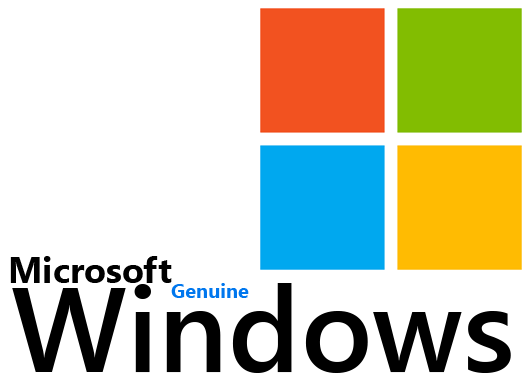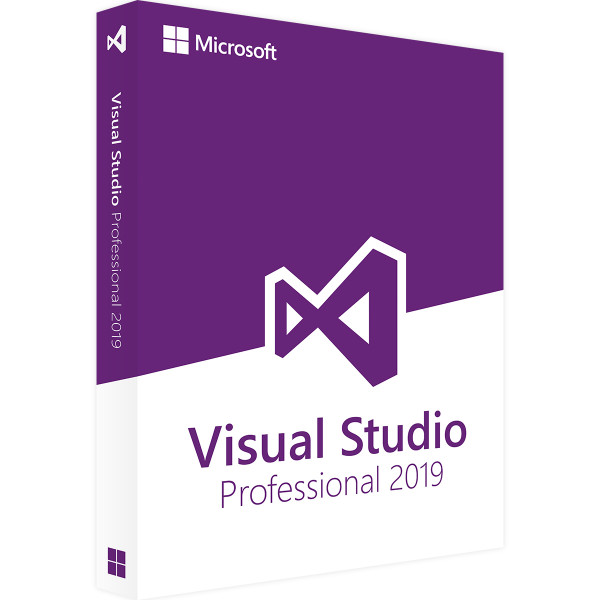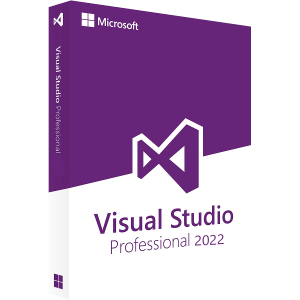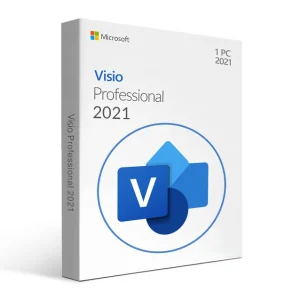Microsoft Visual Studio Professional 2019 – Instant Digital License
Overview
Microsoft Visual Studio Professional 2019 is a powerful integrated development environment (IDE) built for professional developers, teams, and organizations who want to build, test, and deploy applications across multiple platforms. With its advanced debugging tools, high-quality Git integration, and cloud connectivity, Visual Studio Professional 2019 helps you streamline workflows and deliver software faster.
Whether you’re developing desktop apps, mobile applications, web services, or cloud-based solutions, Visual Studio 2019 provides everything you need from first design to final deployment.
Available as an instant digital download at MS Office Store, you can start using Visual Studio Professional 2019 within minutes of purchase.
Key Features of Visual Studio Professional 2019
1. Advanced Coding Tools & Productivity Boost
-
IntelliSense Improvements: Smarter code completions and suggestions for languages like C++, C#, and more.
-
CodeLens Integration: View code references, recent changes, and authors without leaving your code window.
-
Live Share: Collaborate with teammates in real time directly within the IDE.
2. Seamless Git & Version Control
-
Manage repositories, clone repos, and handle branching with the integrated Git experience.
-
Resolve merge conflicts inside Visual Studio without switching tools.
-
Work more efficiently with GitHub and Azure Repos integration.
3. Cross-Platform Development
-
Build apps for Windows, iOS, and Android using a single development solution.
-
Develop high-performance mobile apps with Xamarin and share code across platforms.
-
Use common emulators for local testing of mobile and cloud-based apps.
4. Cloud Integration with Azure
-
Direct integration with Microsoft Azure for deploying cloud applications.
-
Kubernetes support included in Azure workloads.
-
Continuous delivery pipelines and DevOps tools through Azure DevOps.
5. Team Collaboration & DevOps Support
-
Agile project planning with Kanban boards and backlog management.
-
Built-in support for Continuous Integration (CI) and Continuous Delivery (CD).
-
Access to an artifact repository, testing tools, and deployment automation.
6. Subscription Benefits
A Visual Studio Professional subscription gives you more than just the IDE. You also receive:
-
Monthly Azure credits for cloud testing.
-
Access to core Microsoft software for dev/test.
-
Training resources, collaboration tools, and professional support.
-
GitHub Enterprise access for better collaboration and security.
Why Choose Visual Studio Professional 2019?
-
Trusted IDE used by millions of developers worldwide.
-
A complete toolkit to build desktop, mobile, web, and cloud applications.
-
Designed for both individual developers and team collaboration.
-
Integrated with GitHub, Azure DevOps, and cloud technologies.
-
One-time purchase with instant activation and lifetime use.
System Requirements
-
Processor: 1.8 GHz or faster (quad-core or better recommended).
-
RAM: 2 GB minimum (8 GB recommended; 2.5 GB minimum for virtual machines).
-
Hard Disk: 800 MB to 210 GB available space depending on features (20–50 GB typical).
-
Disk Speed: SSD recommended for best performance.
-
Display: Minimum 1280 × 720 (720p); best performance at 1366 × 768 (WXGA) or higher.
-
Operating System: Windows 10 version 1703 or later, Windows 11.
Instant Delivery
At MS Office Store, all software is delivered digitally. No discs or physical media will be shipped. You will receive your license key and download instructions instantly via email after purchase.
Frequently Asked Questions (FAQs)
Q1: What is Visual Studio Professional 2019 used for?
A1: It is an IDE for building, testing, and deploying applications across multiple platforms including Windows, iOS, Android, and the web.
Q2: Is Visual Studio Professional 2019 a subscription?
A2: No. At MS Office Store, it is a one-time purchase license with lifetime validity.
Q3: Does it support Git and GitHub?
A3: Yes. Visual Studio Professional 2019 includes a high-quality Git experience, GitHub integration, and Azure DevOps connectivity.
Q4: Can I develop mobile apps with Visual Studio 2019 Professional?
A4: Yes. You can build and debug mobile apps for Android, iOS, and Windows using Xamarin and cross-platform tools.
Q5: Does this include Azure benefits?
A5: Yes. The Professional edition comes with Azure DevOps services and monthly Azure credits for dev/test environments.
Q6: How will I receive my license?
A6: Instantly by email after purchase. You will receive the activation key and download instructions right away.
Q7: Is this license for one PC only?
A7: Yes. Each license is valid for a single device. If you change hardware such as the motherboard, you may need a new license.