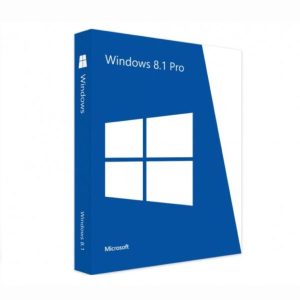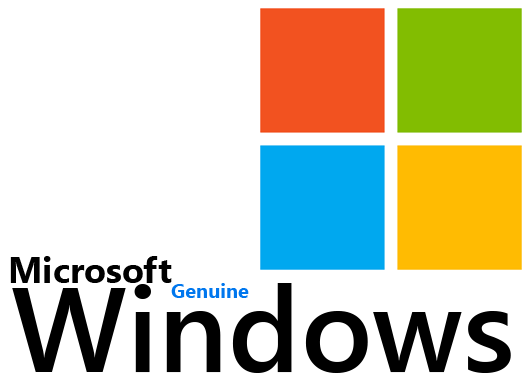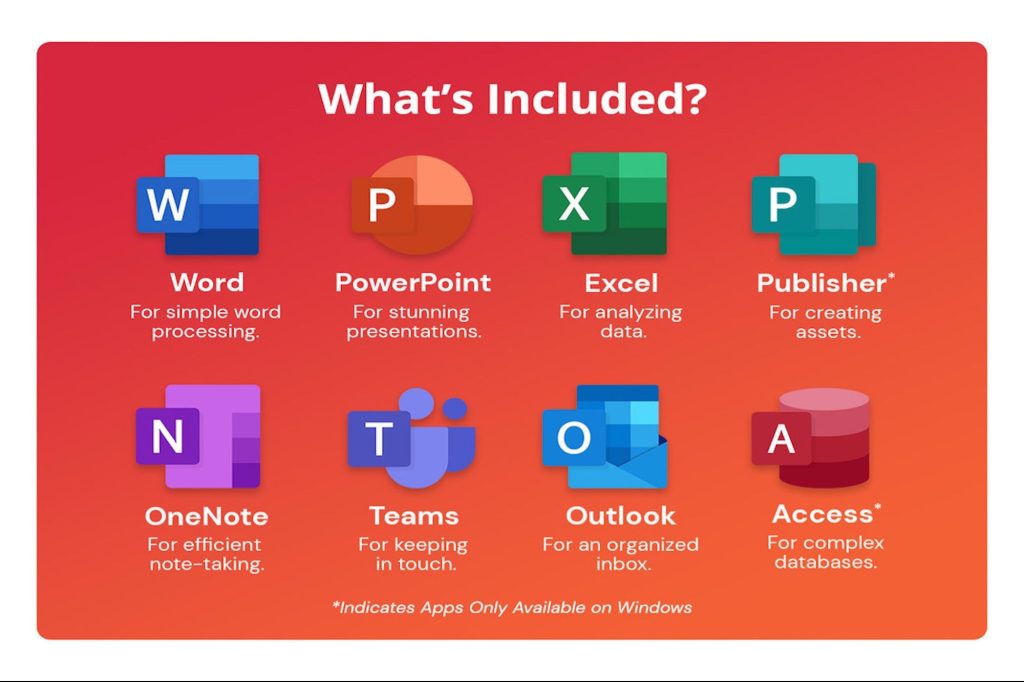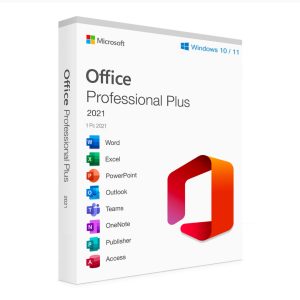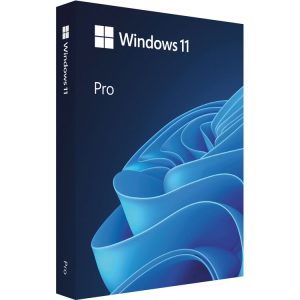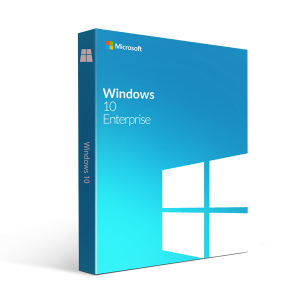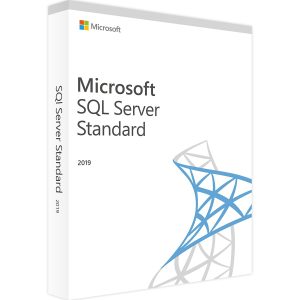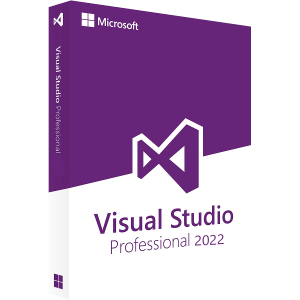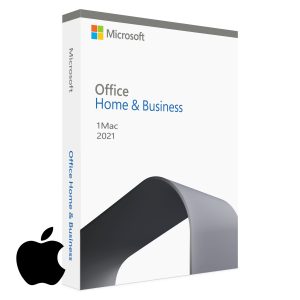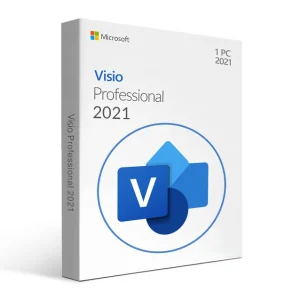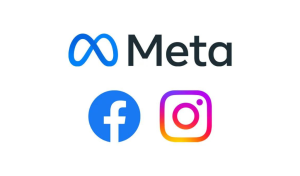Different Between All Windows Version Office and Features
The Ultimate Guide to Different Versions of Microsoft Office
Microsoft Office has long been the go-to productivity suite for individuals and businesses alike. With various versions available, including Microsoft Office Professional, Office 365, and Microsoft 365, it can be challenging to determine which one best suits your needs, especially with the different between all windows version Office. In this comprehensive guide, we will explore the differences between Office 2019 and Office 2021, including Home, Pro, Business, and Professional Plus editions. We will also provide a detailed comparison of features, system requirements, and what’s new in the latest versions.
Office 2019 vs Office 2021: An Overview
Office 2019
Office 2019 is available in several editions, including Home & Student, Home & Business, and Professional Plus. This version is a perpetual, one-time purchase, meaning you pay once and own it forever. It includes classic applications like Microsoft Word, Excel, PowerPoint, Outlook, and Skype for Business, with regular upgrades to enhance performance and security. Office 2019 is ideal for users who prefer a stable, one-time investment without the need for ongoing updates.
Office 2021
Office 2021 builds on the features of Office 2019 with enhanced tools and capabilities, ensuring better access to advanced functionalities and improved compatibility. It is also available as a one-time purchase in Home & Student, Home & Business, and Professional Plus editions. This version includes updated features and improved performance, making it a compelling choice for those looking for the latest advancements in productivity software.
Comparison Table
|
Feature
|
Office 2019 Home & Student
|
Office 2019 Home & Business
|
Office 2019 Professional Plus
|
Office 2021 Home & Student
|
Office 2021 Home & Business
|
Office 2021 Professional Plus
|
|
Word
|
Yes
|
Yes
|
Yes
|
Yes
|
Yes
|
Yes
|
|
Excel
|
Yes
|
Yes
|
Yes
|
Yes
|
Yes
|
Yes
|
|
PowerPoint
|
Yes
|
Yes
|
Yes
|
Yes
|
Yes
|
Yes
|
|
Outlook
|
No
|
Yes
|
Yes
|
No
|
Yes
|
Yes
|
|
OneNote
|
Yes
|
Yes
|
Yes
|
Yes
|
Yes
|
Yes
|
|
Publisher
|
No
|
No
|
Yes
|
No
|
No
|
Yes
|
|
Access
|
No
|
No
|
Yes
|
No
|
No
|
Yes
|
|
Cloud Storage
|
No
|
No
|
No
|
No
|
No
|
No
|
|
Regular Updates
|
No
|
No
|
No
|
No
|
No
|
No
|
|
One-time Purchase
|
Yes
|
Yes
|
Yes
|
Yes
|
Yes
|
Yes
|
|
Subscription
|
No
|
No
|
No
|
No
|
No
|
No
|
System Requirements
|
Version
|
OS
|
Processor
|
RAM
|
Hard Disk Space
|
Display
|
|
Office 2019 Home & Student
|
Windows 10
|
1.6 GHz or faster
|
4 GB (64-bit), 2 GB (32-bit)
|
4 GB
|
1280 x 768
|
|
Office 2019 Home & Business
|
Windows 10
|
1.6 GHz or faster
|
4 GB (64-bit), 2 GB (32-bit)
|
4 GB
|
1280 x 768
|
|
Office 2019 Professional Plus
|
Windows 10
|
1.6 GHz or faster
|
4 GB (64-bit), 2 GB (32-bit)
|
4 GB
|
1280 x 768
|
|
Office 2021 Home & Student
|
Windows 10, Windows 11
|
1.6 GHz or faster
|
4 GB (64-bit), 2 GB (32-bit)
|
4 GB
|
1280 x 768
|
|
Office 2021 Home & Business
|
Windows 10, Windows 11
|
1.6 GHz or faster
|
4 GB (64-bit), 2 GB (32-bit)
|
4 GB
|
1280 x 768
|
|
Office 2021 Professional Plus
|
Windows 10, Windows 11
|
1.6 GHz or faster
|
4 GB (64-bit), 2 GB (32-bit)
|
4 GB
|
1280 x 768
|
Feature Comparison
|
Feature
|
Office 2019
|
Office 2021
|
|
AI-Powered Tools
|
No
|
Yes
|
|
Real-Time Collaboration
|
No
|
No
|
|
Cloud Storage
|
No
|
No
|
|
Regular Updates
|
No
|
No
|
|
Advanced Security Features
|
No
|
Yes
|
|
Access to Latest Features
|
No
|
Yes
|
What’s New in Office 2021?
Office 2021 introduces several new features and improvements over its predecessors. Here are some highlights:
- AI-Powered Tools: Enhanced AI capabilities in Word and Excel for smarter document creation and data analysis.
- Real-Time Collaboration: Improved collaboration tools for seamless teamwork.
- New Functions in Excel: New functions like XLOOKUP and dynamic arrays for more powerful data manipulation.
- Updated Design: A refreshed interface for a more modern and intuitive user experience.
- Advanced Security Features: Enhanced security measures to protect your data and privacy.
Detailed Feature Breakdown
Word
Both Office 2019 and Office 2021 include Microsoft Word, but Office 2021 offers enhanced AI-powered tools that make document creation smarter and more intuitive. Features like Editor and Researcher help you write better content faster.
Excel
Excel in Office 2021 introduces new functions like XLOOKUP and dynamic arrays, which are not available in Office 2019. These features enhance compatibility and make data analysis more powerful and efficient.
PowerPoint
PowerPoint in Office 2021 includes new design tools and templates, making it easier to create visually appealing presentations. The Morph transition and improved Zoom capabilities are standout features.
Outlook
Outlook in Office 2021 offers improved performance and new features like Focused Inbox, which helps you manage your emails more effectively by prioritising important messages and providing easier access, thanks to significant upgrades. Additionally, it integrates seamlessly with Skype for Business and Microsoft 365 for better communication and collaboration.
OneNote
OneNote remains a powerful tool for note-taking and organisation in both versions. However, Office 2021 offers better integration with other Office apps and enhanced collaboration features.
Our Products
We offer a range of Microsoft Office products to suit your needs. Here are some of our top offerings in Microsoft Office Professional:
Office Professional Plus 2021 For Windows
Office Professional Plus 2021 For Windows is the ultimate productivity suite for professionals. It includes all the classic Office applications plus advanced tools like Publisher and Access. With enhanced AI capabilities and improved performance, this version is perfect for those who need the latest features and tools.
Key Features:
- Word: Create and edit documents with advanced AI tools.
- Excel: Analyse data with new functions like XLOOKUP.
- PowerPoint: Design stunning presentations with new templates.
- Outlook: Manage emails efficiently with Focused Inbox.
- Publisher: Create professional-quality publications.
- Access: Build and manage databases with ease.
Office Professional Plus 2019 For Windows
Office Professional Plus 2019 For Windows offers a robust set of tools for business users. It includes Word, Excel, PowerPoint, Outlook, Publisher, and Access. This version is ideal for those who prefer a one-time purchase and do not require perpetual updates.
Key Features:
- Word: Reliable document creation and editing.
- Excel: Powerful data analysis tools.
- PowerPoint: Create impactful presentations.
- Outlook: Efficient email management.
- Publisher: Design professional publications.
- Access: Comprehensive database management.
Microsoft Office Home and Student 2019 For Windows
Microsoft Office Home and Student 2019 For Windows is perfect for students and home users. It includes Microsoft Word, Excel, and PowerPoint, providing all the essential tools for everyday tasks and academic work.
Key Features:
- Word: Ideal for writing essays and reports.
- Excel: Manage budgets and data effectively.
- PowerPoint: Create engaging presentations for school projects.
Why Buy From Us?
- Live Chat Support: Get instant help from our support team.
- Digital Delivery: Receive your product key via email for quick and easy installation.
- Email Support: Reach out to us anytime for assistance.
- One-Off Payment: No recurring fees, just a single payment for lifetime access.
Live Chat Support
Our live chat support ensures you get instant assistance whenever you need it. Whether you have questions about installation, features, or troubleshooting, our knowledgeable support team is here to help.
Digital Delivery
With digital delivery, you receive your product key via email immediately after purchase. This means you can start using your new Office suite without waiting for physical delivery, making the process quick and convenient.
Email Support
Our dedicated email support team is available to assist you with any queries or issues you may encounter. Simply send us an email, and we will respond promptly to ensure you have a smooth experience.
One-Off Payment
Enjoy the benefits of a perpetual one-time purchase with no recurring fees. Pay once and own your Office suite forever, giving you peace of mind and long-term value.
Conclusion
Choosing the right version of Microsoft Office depends on your specific needs and preferences, including the desire for future upgrades, compatibility with your existing systems, and whether you might prefer a subscription service like Microsoft 365. Whether you prefer a one-time purchase, need the latest features and tools, or use Skype for Business, there is an Office version that’s perfect for you. Explore our range of products and take advantage of our excellent support and digital delivery options to get started today.
By understanding the differences between Office 2019 and Office 2021, you can make an informed decision that best suits your productivity needs. Whether you are a student, a professional, or a business owner, our selection of Microsoft Office products, including Microsoft Office Professional, ensures you have the right tools to succeed. Visit our store to find the perfect Office suite for you and experience the benefits of enhanced productivity and seamless performance.
Frequently Asked Questions (FAQs)
What is the difference between Office 2019 and Office 2021?
Office 2021 includes enhanced AI-powered tools, new functions in Excel, improved design features, and advanced security measures. Office 2019, while robust, does not include these latest advancements.
Can I upgrade from Office 2019 to Office 2021?
No, Office 2019 and Office 2021 are separate one-time purchase products. If you wish to use Office 2021, you will need to purchase it separately.
Do I need an internet connection to use Office 2019 or Office 2021?
No, both Office 2019 and Office 2021 are installed on your computer and do not require an internet connection for regular use, though you will need internet access for initial installation and activation. However, an internet connection is needed for initial installation and activation.
Are there any subscription fees for Office 2019 or Office 2021?
No, both Office 2019 and Office 2021 are one-time purchases with no recurring subscription fees.
How do I install my purchased Office product?
After purchasing, you will receive a product key via email. Follow the instructions provided to download and install your Office suite. If you encounter any issues, our live chat and email support teams are available to assist you.
Final Thoughts
Investing in the right Microsoft Office version can significantly enhance your productivity and efficiency. With our comprehensive range of Office products, you can find the perfect fit for your needs. Take advantage of our digital delivery, live chat support, and one-off payment options to enjoy a seamless and rewarding experience. Visit our store today and elevate your productivity with the power of Microsoft Office.