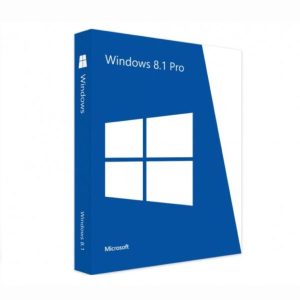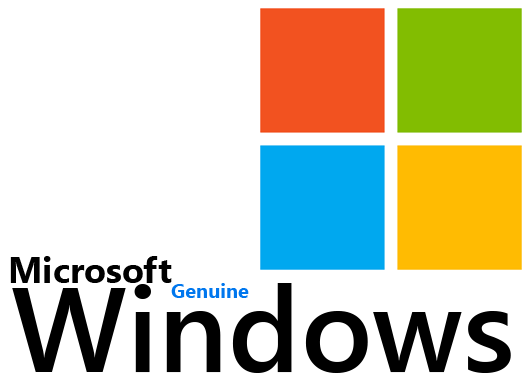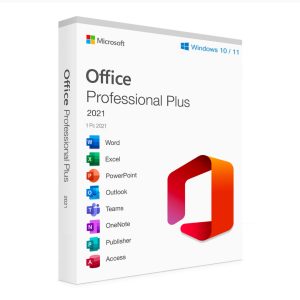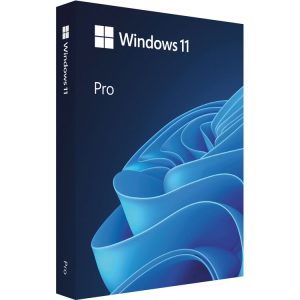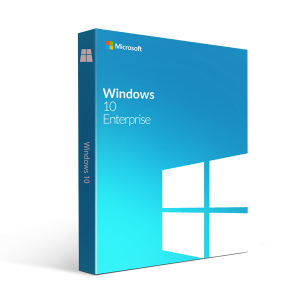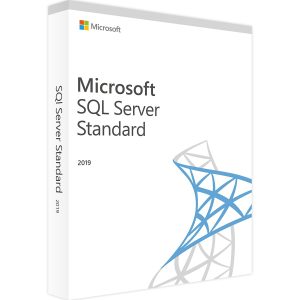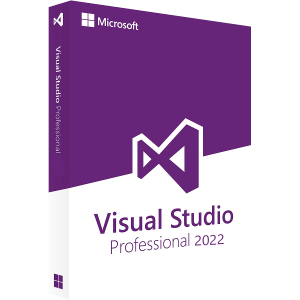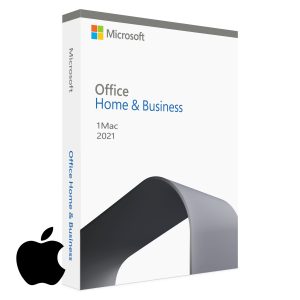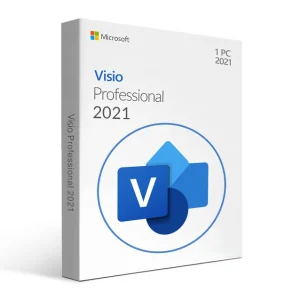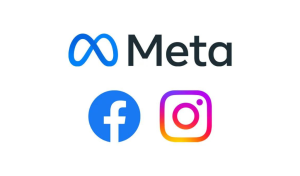5 Reasons Windows 10 Pro Is Best for Working from Home
5 reasons why you need Windows 10 Pro while working from home. When it comes to data security & remote working choose Windows 10 Pro

The global pandemic has impacted businesses on an international scale. With employees working from home and companies struggling to stay open during lockdown, going digital seems the only way forward. As Covid-19 continues to shape the way we interact with each other and work on a daily basis, it’s important to adapt and advance in order to survive in these uncertain times.
Yet for some companies in the UK, moving their whole operation online is not as easy as it seems. From international corporations to independent businesses, those who manage valuable contracts and rely on keeping their business secrets, well secret, can find the idea of employees working from home a risky move. But there is software available to make going online, simple, straightforward and secure.
Windows 10 Pro can help safeguard employees working from home and help businesses control what systems, apps and software are available to each department, and put data security first. Here are 5 reasons why Windows 10 Pro is best for companies in the UK now working from home.

1: Working From Home & Remote Desktop Ability
One of the major concerns for employers, when their team starts working from home, is having access to shared drives and secure company files and databases. But with Windows 10 Pro, you can use a personal PC or laptop and connect it to the office domain. Designed especially for business use, Windows 10 Pro’s features also includes Remote Desktop capabilities. This means that any Windows 10 Professional machine can be remotely controlled. This is particularly important, if a member of your team is struggling to locate, open or download a file, and you need to do it for them, or if they have a document or piece of work saved on their PC in the office, but they’re now working from home.

2: Data Security Is A Priority
For those in the insurance, finance or legal industry, data security can be a massive issue for employees working from home, however Windows 10 Pro can help make the transition to a digital way of life easier. Privacy tools such as Domain Join, Group Policy Management, BitLocker, Microsoft Edge, Assigned Access 8.1, Remote Desktop, Client Hyper-V and Direct Access can help keep employees safe and secure while accessing client data, using the internet and working from home.
Microsoft’s encryption software and BitLocker are essential when it comes to data security. BitLocker is ideal for employees on the move and working from home, or a coffee shop. BitLocker encrypts files that are added to a drive and files moved from BitLocker encrypted drive to another drive will be automatically decrypted. This helps to protect companies and employees from unwanted recoveries and data attacks.
You can now save £150 when purchasing Windows 10 Pro online.

3: Windows Defender Application Guard
This pretty impressive piece of software is designed to protect individuals and professionals from cybercrime. From phishing emails to malware and data breaches, cybercrime is estimated to cost the global economy billions of pounds. With this in mind, and working from home becoming a new norm for UK businesses, Windows 10 Pro will help protect users from old and new cyber-attacks. Application Guard helps to safeguard employees when browsing the internet and can control what websites your company trusts, and those that are not trusted. Should a member of your team go to an untrusted website, the software will open up an isolated Hyper-V-enabled container which will prevent any potential cyberattacks from damaging or infecting the PC or accessing key business documents and files. Application Guard protects you and your team from data theft, espionage and ransomware, which can cost your business a significant amount of time and income as well as seriously damage your reputation

4: IT Department Control
If you have a company that requires certain teams, departments or individuals to access different documents, files and databases, or to be able to download apps to their business PCs, Windows 10 Pro can help to control your team remotely. Your IT department will be able to limit or grant access to certain applications and software depending on your employee needs and requirements. You also have the means to display your company website when an employee opens a new tab on their laptop, or provide easy to use links to different websites that they need to use on a regular basis. Through Policy Management you can set up employee’s PCs to focus on your business needs, and prevent distractions and unwanted off-task activities.

5: Multi-device Use & Advanced Security
Another powerful security features that comes with Windows 10 Pro is face and fingerprint recognition for authentication. As long as your device can accommodate face and fingerprint ID, you can add an extra level of security to your employee’s devices. As many professionals now work on multiple devices, Windows 10 Pro allows you to effortlessly move between laptop and tablet mode, empowering your team to work in a way that is more natural for them. This is particularly important for professionals who present PowerPoints, edit documents, sketch out ideas and jot down notes during meetings. With a modern, user-friendly interface, it will help your company to save time, money and resources when your team are working from home. For more information about Windows 10 Pro, visit our website: msofficestore.us