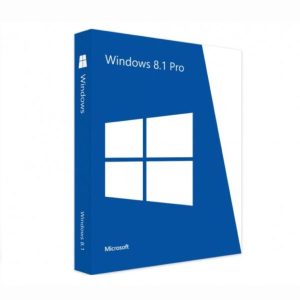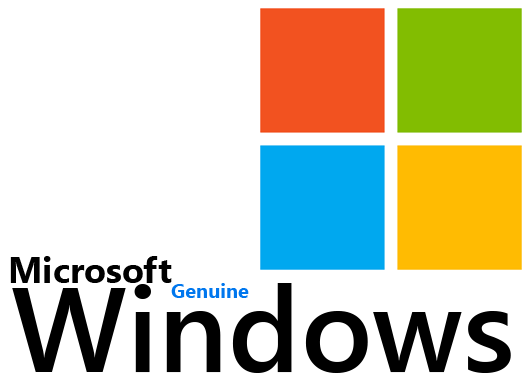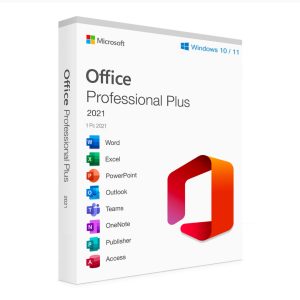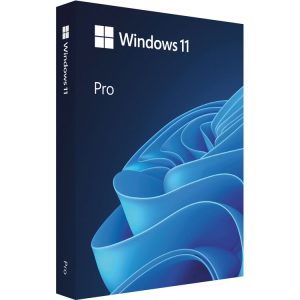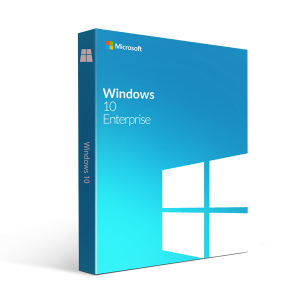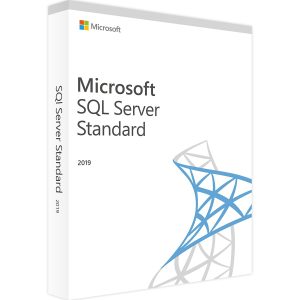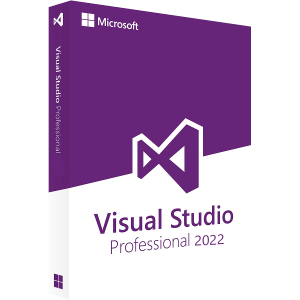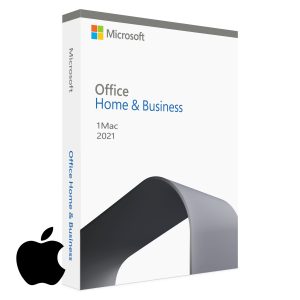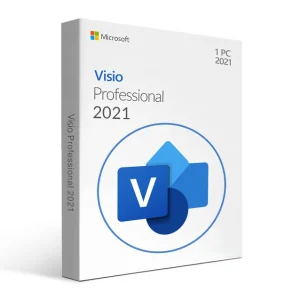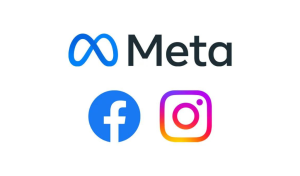Microsoft Project Professional 2021 for Effective Planning
Microsoft Project Professional 2021
In today’s dynamic project management environment, having the right tools can significantly impact your project’s success. Microsoft Project Professional 2021 emerges as a top-tier solution, offering an extensive array of features designed to enhance your project planning, execution, and monitoring. This article explores the new features in this latest version, provides a comprehensive overview of its capabilities, including its compatibility with Office LTSC, and compares it with previous versions. We will also cover product details, system requirements, and answer frequently asked questions.
What’s New in Microsoft Project Professional 2021
Microsoft Project Professional 2021 brings several new enhancements and features that elevate its functionality:
- Revamped User Interface: A more intuitive and user-friendly interface that simplifies navigation and project management tasks.
- Enhanced Collaboration Tools: Seamless integration with Microsoft Teams for improved communication and collaboration.
- Advanced Reporting: New and improved reporting tools that offer deeper insights into project performance.
- Resource Management: Enhanced resource management capabilities to optimise resource allocation and utilisation.
- Task Management: Improved task management features, including task linking and task board views.
Detailed Features of Microsoft Project Professional 2021
Project Planning and Scheduling
- Gantt Charts: Create detailed Gantt charts to visualise project timelines and dependencies.
- Task Management: Easily assign tasks, set deadlines, and track progress.
- Milestones: Define and track key project milestones.
- Critical Path Analysis: Identify the critical path to ensure timely project completion.
Resource Management
- Resource Allocation: Allocate resources efficiently to avoid over or underutilisation.
- Resource Levelling: Automatically adjust resource assignments to resolve conflicts.
- Resource Pooling: Share resources across multiple projects for better resource management.
Collaboration and Communication
- Microsoft Teams Integration: Collaborate seamlessly with team members using Microsoft Teams.
- Co-Authoring: Multiple users can work on the same project file simultaneously.
- Comments and Feedback: Add comments and feedback directly within the project plan.
Reporting and Analytics
- Custom Reports: Create custom reports tailored to your project’s needs.
- Dashboards: Use dashboards to get a high-level view of project performance.
- Data Visualisation: Utilise charts and graphs to visualise project data.
Integration and Compatibility
- Office 365 Integration: Integrates with other Office 365 applications for a cohesive workflow, including support for Office LTSC.
- Third-Party Integrations: Supports integration with various third-party tools and applications.
- File Compatibility: Compatible with previous versions of Microsoft Project files.
Comparison Table: Microsoft Project Professional 2021 vs. Previous Versions
|
Feature
|
Project Professional 2021
|
Project Professional 2019
|
Project Professional 2016
|
|
User Interface
|
Improved
|
Standard
|
Standard
|
|
Collaboration Tools
|
Enhanced
|
Basic
|
Basic
|
|
Reporting Tools
|
Advanced
|
Standard
|
Standard
|
|
Resource Management
|
Enhanced
|
Standard
|
Standard
|
|
Task Management
|
Improved
|
Standard
|
Standard
|
|
Microsoft Teams Integration
|
Yes
|
No
|
No
|
|
Co-Authoring
|
Yes
|
No
|
No
|
|
Office 365 Integration
|
Yes
|
Yes
|
Yes
|
|
One-Off Payment
|
Yes
|
Yes
|
Yes
|
Product Details
System Requirements
|
Component
|
Minimum Requirement
|
|
Processor
|
1.6 GHz or faster, 2-core
|
|
Operating System
|
Windows 10
|
|
Memory
|
4 GB RAM; 2 GB RAM (32-bit)
|
|
Hard Disk Space
|
4 GB available disk space
|
|
Display
|
1280 x 768 screen resolution
|
Frequently Asked Questions (FAQ)
What is Microsoft Project Professional 2021?
Microsoft Project Professional 2021 is a comprehensive project management software designed to help you plan, execute, and monitor projects efficiently.
Is it a subscription-based product?
No, it is a one-off payment product.
What kind of support is available?
We provide live chat support to assist you with any queries or issues.
Can I use it on multiple devices?
Yes, you can install it on multiple devices as per the licensing agreement.
Where can I purchase Microsoft Project Professional 2021?
You can purchase it directly from our website: MS Office Store.
Where to Purchase
For the best deals and authentic software, purchase Microsoft Project Professional 2021 from our website, MS Office Store. Enjoy the benefits of a one-off payment and access to live chat support for any assistance you may need.
In conclusion, Microsoft Project Professional 2021 is an indispensable tool for project managers seeking to enhance their project planning and execution capabilities. With its advanced features, improved user interface, and seamless integration with other Microsoft products, it stands as a robust solution for managing projects of any scale.