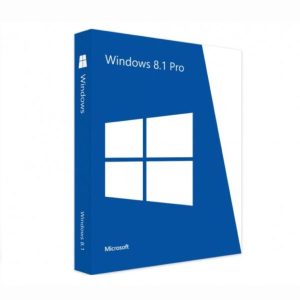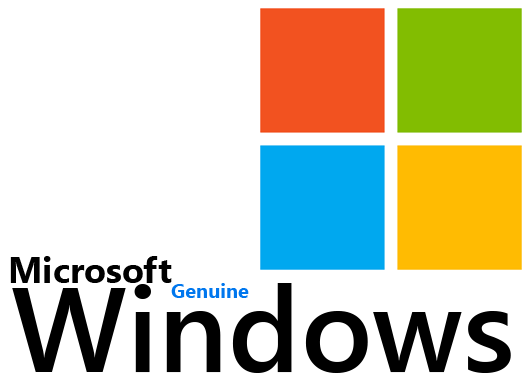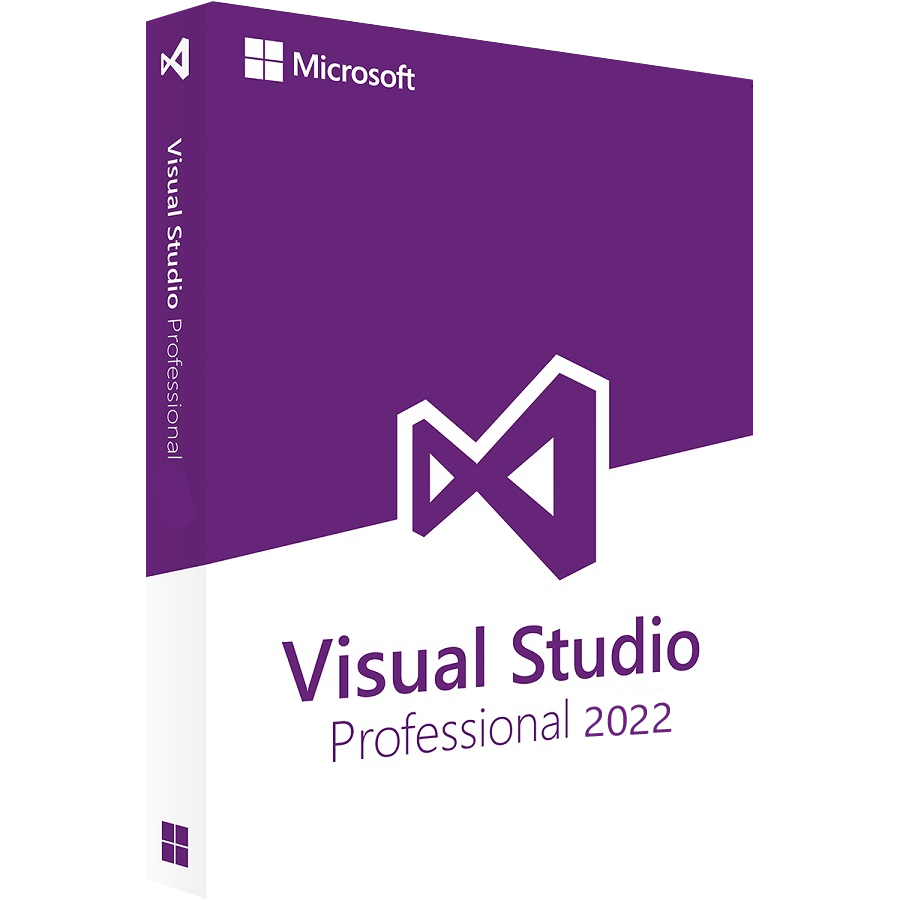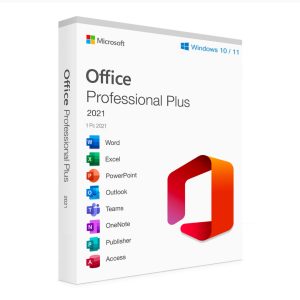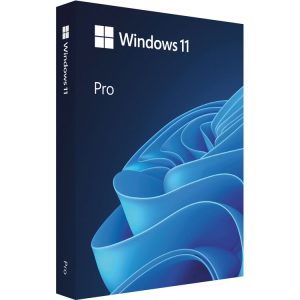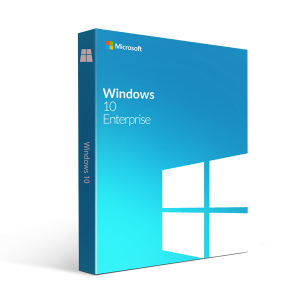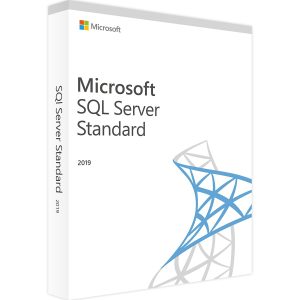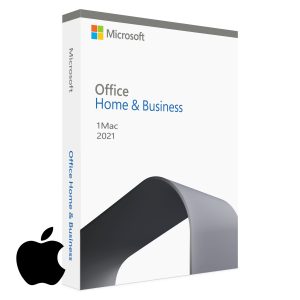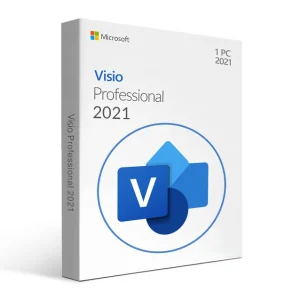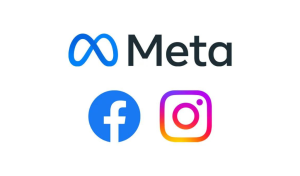Visual Studio Professional 2022: Unleash Your Coding Potential
Discover the Power of Visual Studio Professional 2022
In the ever-evolving world of software development, staying ahead of the curve is crucial. Visual Studio Professional 2022 is here to empower developers with cutting-edge tools and features that streamline the development process, enhance productivity, and foster innovation. Whether you’re a seasoned developer or just starting, this latest version of Visual Studio, with its comprehensive licensing options, versatile extensions, and cloud integration, is designed to meet your needs and exceed your expectations.
What’s New in Visual Studio Professional 2022
Visual Studio Professional 2022 brings a host of new features and improvements, including tools specifically for mobile development, that make it a must-have for any developer. Here are some of the standout enhancements:
- Enhanced Performance: Experience faster load times and improved responsiveness, allowing you to focus on coding without interruptions.
- IntelliCode: Leverage AI-assisted code suggestions that help you write better code faster.
- Hot Reload: Make changes to your code and see the results instantly without restarting your application.
- Improved Debugging: Advanced debugging tools that make it easier to identify and fix issues.
- Collaboration Tools: Seamless integration with GitHub, GitHub Enterprise, and Azure DevOps for better team collaboration.
- Cross-Platform Development: Enhanced support for developing applications across multiple platforms, including Windows, macOS, Linux, and Windows Server.
Comparison Table: Visual Studio Professional 2022 vs. 2019
System Requirements
To ensure optimal performance, your system should meet the following requirements:
|
Component
|
Minimum Requirement
|
|
Operating System
|
Windows 10 version 1909 or higher
|
|
Processor
|
1.8 GHz or faster processor
|
|
RAM
|
4 GB (8 GB recommended)
|
|
Hard Disk Space
|
Minimum 20 GB of available space
|
|
Graphics
|
DirectX 11 compatible graphics card
|
One-Off Payment vs. Subscription
When it comes to purchasing Visual Studio for mobile development, you have the option of a one-off payment or a subscription, each with its own licensing terms and cloud-based extensions like GitHub Enterprise. Here’s a comparison to help you decide:
|
Feature
|
One-Off Payment (2022)
|
Subscription Version
|
|
Cost
|
One-time fee
|
Recurring fee
|
|
Updates
|
Major updates included
|
Continuous updates
|
|
Support
|
24/7 live chat & email
|
24/7 live chat & email
|
|
Ownership
|
Permanent
|
Limited to subscription period
|
Why Buy From Us?
When you purchase Visual Studio Professional 2022 from us, you benefit from:
- 24/7 Live Chat Support: Our dedicated support team is available around the clock to assist you with any queries.
- Email Support: Reach out to us via email for prompt and professional assistance.
- Instant Digital Delivery: Receive your product key via email immediately after purchase, so you can start using Visual Studio without delay.
- Trusted Seller: We are a reputable seller with a track record of providing genuine software products.
Purchase Visual Studio Professional 2022
Ready to elevate your development experience? Purchase Visual Studio Professional 2022 today and unlock the full potential of your coding capabilities.
FAQ
Q: What is the difference between Visual Studio Professional 2022 and 2019?
A: Visual Studio Professional 2022 offers enhanced performance, AI-assisted IntelliCode, Hot Reload, improved debugging tools, and better collaboration features compared to the 2019 version.
Q: How is Visual Studio Professional 2022 delivered?
A: The product is delivered digitally via email immediately after purchase.
Q: What kind of support is available?
A: We offer 24/7 live chat support and email support to assist you with any issues or questions.
Q: Can I use Visual Studio Professional 2022 on multiple platforms?
A: Yes, Visual Studio Professional 2022 supports cross-platform development, including mobile development on Windows, macOS, Linux, and integration with cloud services, Windows Server, and GitHub Enterprise.
Q: Is there a subscription option available?
A: Yes, Visual Studio offers both one-off payment and subscription options. The subscription includes continuous updates, licensing, extensions, and support. but we sell one-off payment licelicensing only.
Conclusion
Visual Studio Professional 2022 is more than just an IDE; it’s a comprehensive tool that empowers developers to create, innovate, and collaborate more effectively. With its advanced features, improved performance, and robust support, it’s the perfect choice for any developer looking to take their skills to the next level. Purchase your copy today and experience the future of software development.