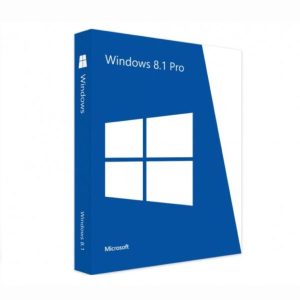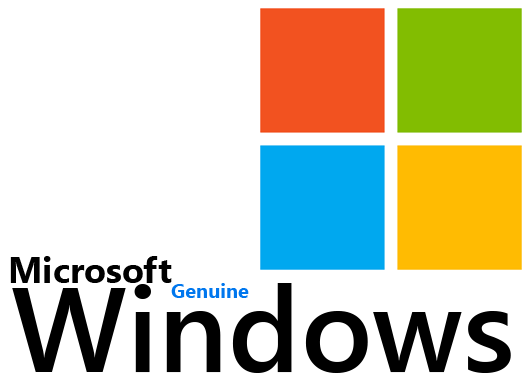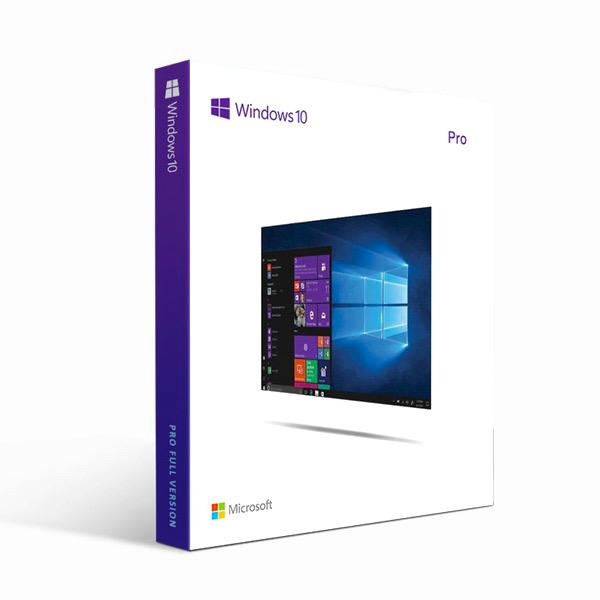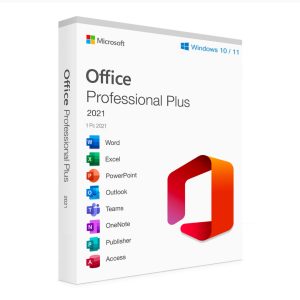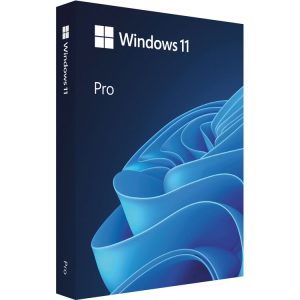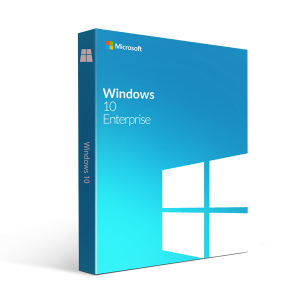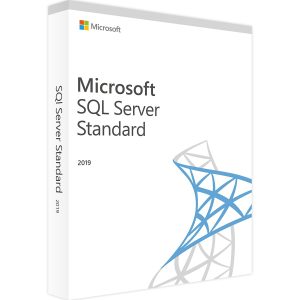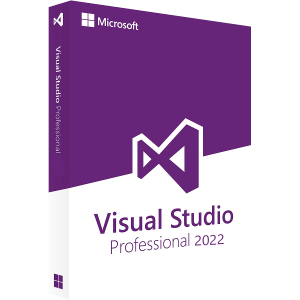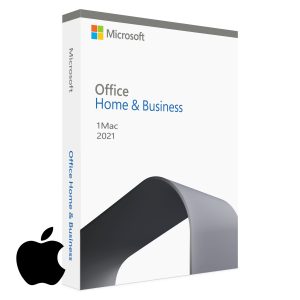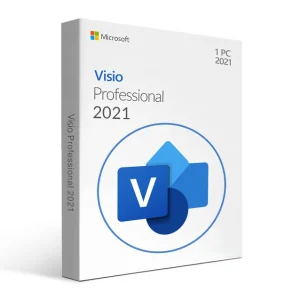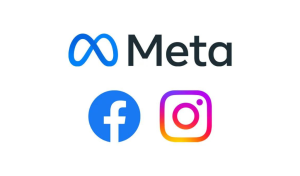Why Windows 10 Pro Is Best for Remote Work Efficiency
In today’s dynamic work environment, where flexibility is key, remote work has become the norm rather than the exception. To thrive in this setting, having the right tools is essential. Windows 10 Pro stands out as the optimal choice for remote work efficiency, offering a plethora of features designed to enhance productivity, security, and connectivity.
What’s New in Windows 10 Pro
Windows 10 Pro introduces several enhancements and new features that cater specifically to the needs of remote workers, including advanced data encryption for secure communications and storage:
- Windows Hello: A more secure and personal way to unlock your devices using facial recognition or fingerprint.
- Virtual Desktops: Allows you to create multiple desktops for different purposes, helping you stay organised.
- Cortana: Your personal digital assistant that helps you manage tasks, set reminders, and more.
- Microsoft Edge: A faster, safer browser designed for Windows 10.
- Windows Ink: Enables you to write and draw directly on your screen with a digital pen.
Detailed Features of Windows 10 Pro
Enhanced Security
Security is paramount when working remotely, and Windows Hello provides a secure and convenient way to log into your devices using facial recognition or fingerprint authentication. Windows 10 Pro offers advanced security features to protect your data and privacy:
- BitLocker: Encrypts your data to keep it safe from unauthorised access.
- Windows Information Protection (WIP): Helps protect against potential data leaks without interfering with the user experience.
- Windows Defender Antivirus: Provides comprehensive, real-time protection against software threats.
- Windows Defender Exploit Guard: A set of host-intrusion prevention capabilities that includes attack surface reduction, network protection, and controlled folder access.
- Windows Defender Application Guard: Helps protect your device from malware and other threats by isolating untrusted sites and applications.
Performance and Speed
Windows 10 Pro is designed to deliver high performance and speed, ensuring that your system runs smoothly even when multitasking. The operating system is optimized to handle multiple applications simultaneously without compromising on speed, ensuring maximum efficiency through advanced optimization techniques.
Remote Desktop
One of the standout features of Windows 10 Pro is Remote Desktop, enhanced by Hyper-V and domain join, which allows you to connect to your PC from virtually anywhere, making it feel like your home office. This feature ensures you can access your files, applications, and network resources as if you were sitting right in front of your computer.
Group Policy Management
For businesses, Group Policy Management is a crucial feature. It allows IT administrators to manage policies for groups of computers, ensuring consistency and security across the organisation.
Windows Update for Business
This feature provides control over update deployments, ensuring that updates are rolled out in a timely and controlled manner, minimising disruptions to your workflow.
Assigned Access
Assigned Access allows you to restrict a specific user account to using only one Windows Store app, which is particularly useful for kiosk setups or public-facing devices, enhancing user control over device usage.
Dynamic Provisioning
Dynamic Provisioning, along with tools like Hyper-V and domain join, enables IT departments to configure new devices quickly without the need for re-imaging, making it easier to deploy new hardware and achieve optimization.
Microsoft Store for Business
The Microsoft Store for Business provides a centralised location for IT administrators to find, acquire, manage, and distribute apps to Windows 10 devices.
Customisation and Personalisation
Windows 10 Pro offers extensive customisation, personalisation, and user control options, providing flexibility to tailor your workspace to your individual needs. You can personalise your desktop with themes, backgrounds, and colours to suit your preferences. The Start Menu can be customised to include your favorite apps, making it easier to access the tools you use most frequently from the comfort of your home.
Stable and Reliable
Windows 10 Pro is known for its stability and reliability. The operating system is designed to provide a seamless user experience with minimal crashes or disruptions. Regular updates ensure that your system remains stable and secure.
Software Compatibility
One of the key advantages of Windows 10 Pro is its compatibility with a wide range of software applications. Whether you need to run legacy software or the latest applications, Windows 10 Pro ensures compatibility and smooth performance.
Easy to Use and Understand
Windows 10 Pro is designed with user-friendliness in mind. The intuitive interface makes it easy to navigate and use, even for those who are not tech-savvy. The operating system includes helpful features such as Windows Hello and Cortana, which can assist you with tasks and provide information.
No Need for Additional Antivirus
With Windows Defender Antivirus built-in and advanced data encryption features, Windows 10 Pro provides robust protection against malware and other threats. This eliminates the need for additional antivirus software, saving you time and money.
Comparison Table: Windows 10 Pro vs Other Editions
|
Feature
|
Windows 10 Home
|
Windows 10 Pro
|
Windows 10 Enterprise
|
|
BitLocker
|
No
|
Yes
|
Yes
|
|
Remote Desktop
|
No
|
Yes
|
Yes
|
|
Group Policy Management
|
No
|
Yes
|
Yes
|
|
Windows Update for Business
|
No
|
Yes
|
Yes
|
|
Assigned Access
|
No
|
Yes
|
Yes
|
|
Dynamic Provisioning
|
No
|
Yes
|
Yes
|
|
Windows Information Protection
|
No
|
Yes
|
Yes
|
|
Microsoft Store for Business
|
No
|
Yes
|
Yes
|
|
Windows Defender Exploit Guard
|
No
|
Yes
|
Yes
|
|
Windows Defender Application Guard
|
No
|
Yes
|
Yes
|
System Requirements
To ensure optimal performance, your system should meet the following requirements:
|
Component
|
Minimum Requirement
|
|
Processor
|
1 GHz or faster
|
|
RAM
|
1 GB for 32-bit, 2 GB for 64-bit
|
|
Hard Disk Space
|
16 GB for 32-bit OS, 20 GB for 64-bit OS
|
|
Graphics Card
|
DirectX 9 or later with WDDM 1.0 driver
|
|
Display
|
800×600 resolution
|
Additional Important Features
One-Off Payment
Windows 10 Pro is available as a one-off payment product, ensuring you have access to all its features without recurring subscription fees.
Live Chat Support
We provide live chat support to assist you with any queries or issues you may encounter, giving you complete user control and ensuring a smooth and hassle-free experience.
Digital Download
Upon purchase, you will receive a digital download product delivered via email, allowing you to install and start using Windows 10 Pro immediately from the comfort of your home.
FAQ Section
Q: What is the difference between Windows 10 Home and Windows 10 Pro? A: Windows 10 Pro offers additional features such as BitLocker, Remote Desktop, domain join, Group Policy Management, Hyper-V, Windows Update for Business, and data encryption, which are not available in Windows 10 Home.
Q: Can I upgrade from Windows 10 Home to Windows 10 Pro? A: Yes, you can upgrade from Windows 10 Home to Windows 10 Pro. You will need to purchase a Windows 10 Pro license and follow the upgrade instructions.
Q: Is Windows 10 Pro suitable for small businesses? A: Absolutely. Windows 10 Pro is designed with business users in mind, offering advanced security features, remote desktop capabilities, and management tools that are essential for small businesses.
Q: How do I activate Windows 10 Pro after purchase? A: After purchasing Windows 10 Pro, you will receive an activation key via email. Follow the instructions provided to activate your copy.
Q: What support options are available for Windows 10 Pro? A: We offer live chat support to help you with any issues or questions you may have regarding Windows 10 Pro.
In conclusion, Windows 10 Pro is the best choice for remote work efficiency and flexibility, offering a robust set of features designed to enhance productivity, security, and connectivity, including optimization tools and Windows Hello for convenient and secure sign-ins. Whether you are an individual professional or a small business, Windows 10 Pro provides the tools you need to succeed in a remote work environment.