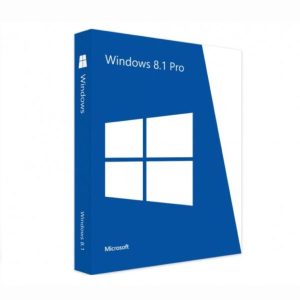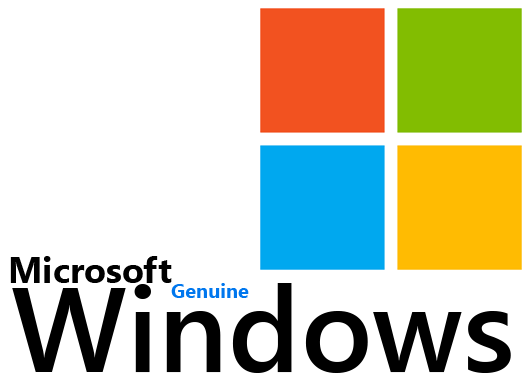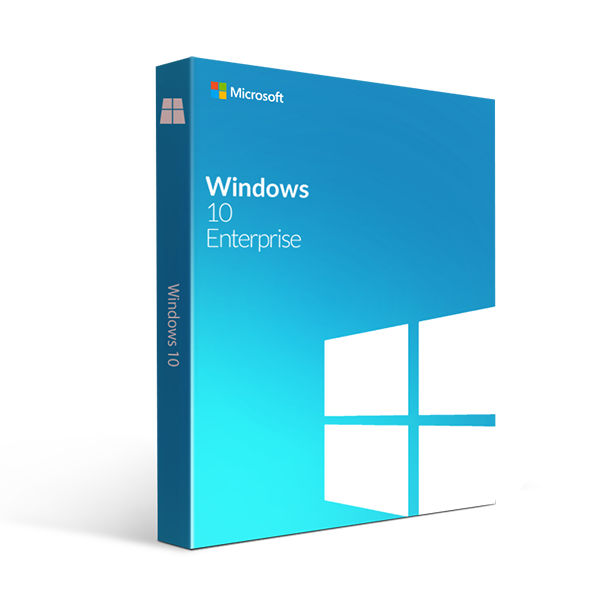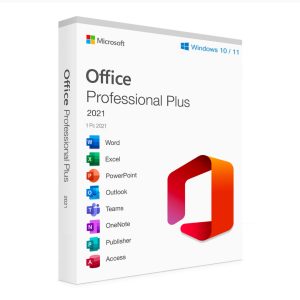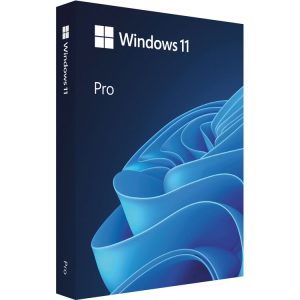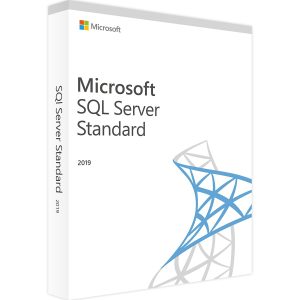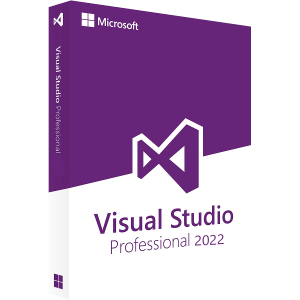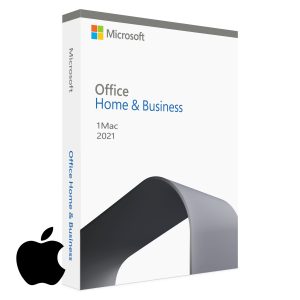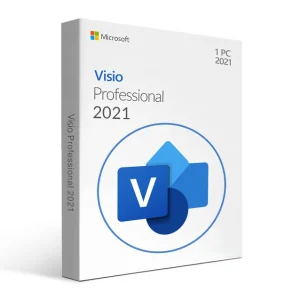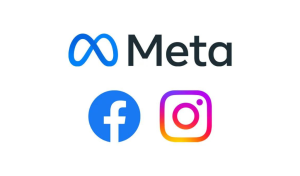Key Features of Windows 10 Enterprise
Why Opt for Windows 10 Enterprise?
Selecting the right operating system for your business is a pivotal decision. Windows 10 Enterprise offers a plethora of advantages that make it the perfect choice for enterprises:
- Enhanced Security: Safeguards your business from contemporary threats with advanced security measures.
- Boosted Productivity: Tools like Windows Autopilot and Microsoft Edge streamline workflows.
- Seamless Integration: Integrates effortlessly with other Microsoft products and services.
- Scalability: Ideal for businesses of all sizes, from startups to large corporations.
- Cost-Effective: One-time payment for a single device, ensuring cost efficiency.
New Features in Windows 10 Enterprise
Windows 10 Enterprise introduces a range of new features and enhancements designed to boost productivity and security:
- Advanced Threat Protection: Enhanced security to guard against modern threats.
- Windows Autopilot: Simplifies device deployment and management.
- Windows Defender Application Guard: Isolates untrusted sites to protect your network.
- Microsoft Edge: The new Chromium-based browser for superior performance and compatibility.
- Windows Sandbox: A lightweight desktop environment to safely run applications in isolation.
Advanced Threat Protection
A standout feature of Windows 10 Enterprise is its advanced threat protection. This feature offers comprehensive security against modern cyber threats, ensuring your business data remains secure. With built-in protections against malware, ransomware, and other malicious attacks, you can rest assured that your business is protected.
Windows Autopilot
Windows Autopilot revolutionises IT operations. This feature simplifies the deployment and management of new devices, reducing the time and effort required to get new hardware operational. With Windows Autopilot, devices can be pre-configured and ready to use immediately, allowing employees to be productive from day one.
Windows Defender Application Guard
Security is paramount for businesses, and Windows Defender Application Guard elevates it further. This feature isolates untrusted websites and applications, preventing them from accessing your network and data. By running potentially harmful content in a secure container, Windows Defender Application Guard ensures that your business remains protected from cyber threats.
Microsoft Edge
The new Microsoft Edge browser, based on Chromium, offers improved performance and compatibility. With features like enhanced security, faster browsing speed, and compatibility with a wide range of websites and applications, Microsoft Edge is the ideal browser for business use. It also integrates seamlessly with other Microsoft services, providing a unified experience across all your devices.
Windows Sandbox
Windows Sandbox is a lightweight desktop environment that allows you to run applications in isolation. This feature is perfect for testing new software or running potentially harmful applications without risking your main system. With Windows Sandbox, you can experiment with new tools and applications in a safe and secure environment.
Comparison Table: Windows 10 Enterprise vs. Other Editions
Choosing the right edition of Windows 10 can be challenging. Here’s a comparison table to help you understand the differences between Windows 10 Home, Windows 10 Pro, and Windows 10 Enterprise:
|
Feature
|
Windows 10 Home
|
Windows 10 Pro
|
Windows 10 Enterprise
|
|
Advanced Security Features
|
No
|
Yes
|
Yes
|
|
Windows Autopilot
|
No
|
No
|
Yes
|
|
Windows Defender Application Guard
|
No
|
No
|
Yes
|
|
Microsoft Edge
|
Yes
|
Yes
|
Yes
|
|
Windows Sandbox
|
No
|
Yes
|
Yes
|
|
Group Policy Management
|
No
|
Yes
|
Yes
|
|
BitLocker Encryption
|
No
|
Yes
|
Yes
|
|
Enterprise Data Protection
|
No
|
No
|
Yes
|
Key Benefits of Windows 10 Enterprise
Enhanced Security
Security is a top concern for businesses, and Windows 10 Enterprise delivers with advanced security features. From built-in protections against malware and ransomware to advanced threat protection and Windows Defender Application Guard, this operating system is designed to keep your business safe from cyber threats.
Improved Productivity
Productivity is essential for business success, and Windows 10 Enterprise offers a range of tools to help streamline workflows and improve efficiency. Features like Windows Autopilot simplify device deployment, while the new Microsoft Edge browser provides a faster and more secure browsing experience. With these tools at your disposal, your team can work more efficiently and effectively.
Seamless Integration
Windows 10 Enterprise integrates seamlessly with other Microsoft products and services, providing a unified experience across all your devices. Whether you’re using Microsoft Office, Azure, or other Microsoft services, you can be confident that everything will work together smoothly.
Scalability
Whether you’re a small startup or a large enterprise, Windows 10 Enterprise is designed to meet your needs. With its scalable features and flexible deployment options, this operating system can grow with your business. From small teams to large organisations, Windows 10 Enterprise provides the tools and capabilities you need to succeed.
Cost-Effective
One of the key benefits of Windows 10 Enterprise is its cost-effectiveness. With a one-off payment for a single device, you can enjoy all the advanced features and benefits without the ongoing costs associated with other operating systems. This makes it an ideal choice for businesses looking to maximise their IT budget.
Frequently Asked Questions (FAQ)
Q: What is the difference between Windows 10 Pro and Windows 10 Enterprise?
A: Windows 10 Enterprise offers advanced security features, device management capabilities, and productivity tools that are not available in Windows 10 Pro.
Q: Can I upgrade from Windows 10 Pro to Windows 10 Enterprise?
A: Yes, you can upgrade from Windows 10 Pro to Windows 10 Enterprise. Contact our 24/7 support team for assistance.
Q: Is Windows 10 Enterprise suitable for small businesses?
A: Absolutely! Windows 10 Enterprise is designed to meet the needs of businesses of all sizes, offering scalability and advanced features.
Q: How is Windows 10 Enterprise delivered?
A: We provide digital delivery, ensuring you receive your product quickly and efficiently.
Q: What kind of support is available?
A: Our website, MS Office Store, offers 24/7 support to assist you with any queries or issues.
Q: What are the system requirements for Windows 10 Enterprise?
A: The system requirements are listed below in the System Requirements section.
Where to Buy Windows 10 Enterprise
You can purchase Windows 10 Enterprise directly from our website, MS Office Store. We offer a one-off payment for a single device, ensuring you get the best value for your investment. With digital delivery and 24/7 support, we are committed to providing you with the best service possible.
System Requirements
Before diving into the features and benefits, let’s take a look at the system requirements for Windows 10 Enterprise:
|
Component
|
Minimum Requirement
|
|
Processor
|
1 GHz or faster processor
|
|
RAM
|
1 GB for 32-bit or 2 GB for 64-bit
|
|
Hard Disk Space
|
16 GB for 32-bit OS or 20 GB for 64-bit OS
|
|
Graphics Card
|
DirectX 9 or later with WDDM 1.0 driver
|
|
Display
|
800×600 resolution
|
|
Internet Connection
|
Internet access is required for updates
|
Conclusion
Windows 10 Enterprise is the ideal operating system for businesses looking to enhance security, improve productivity, and streamline operations. With its advanced features and seamless integration, it is designed to meet the needs of modern enterprises. Visit MS Office Store today to purchase your copy and experience the benefits firsthand.